# Task Management
The links under the Task Management menu allow access to different task related windows for specific configurations. Click on the drop-down submenu links to open their respective windows as shown below:

# My Pending Tasks
Clicking My Pending Tasks link will open the Personal Tasks window where the details for all tasks assigned to the current system user are listed as shown below:
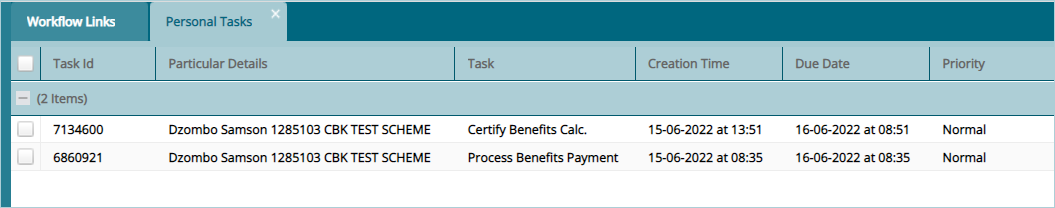
# My Completed Tasks
Clicking My Completed Tasks link will open the Completed Tasks window where the details for all tasks assigned and already completed by the current system user are listed as shown below:
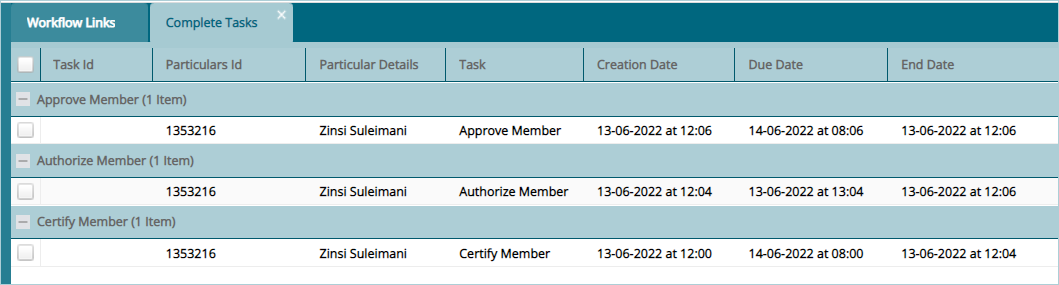
# My Overdue Tasks
Clicking My Overdue Tasks link will open the Overdue Tasks window where the uncompleted tasks assigned to the current user are listed as shown below:
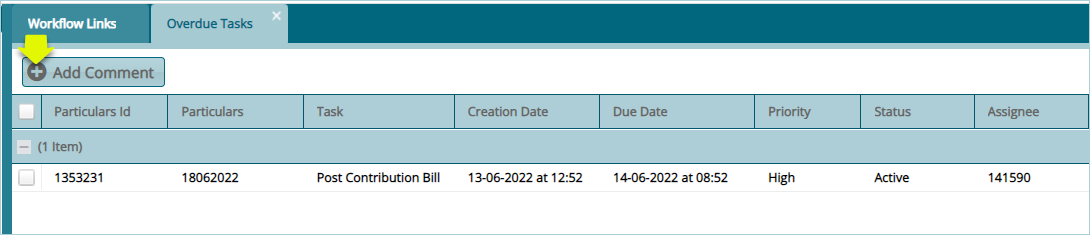
Click the Add Comment button to write a comment in related to a selected task from the list.
