# Budget
The set of configurations under the Budget menu are set to aid in the creation and management of budgetary allocations in a scheme. Click on the drop-down submenu links to open the respective window for specific configurations as shown below:
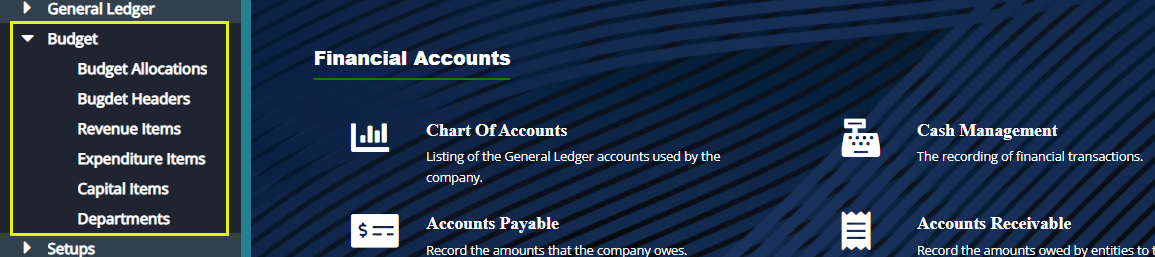
# Budget Allocation
Click the Budget Allocations link to open the Budget Allocations window where the allocations are listed in a grid table. Clicking the Details button will allow one to view all the details of a selected allocation record from the list as shown below:
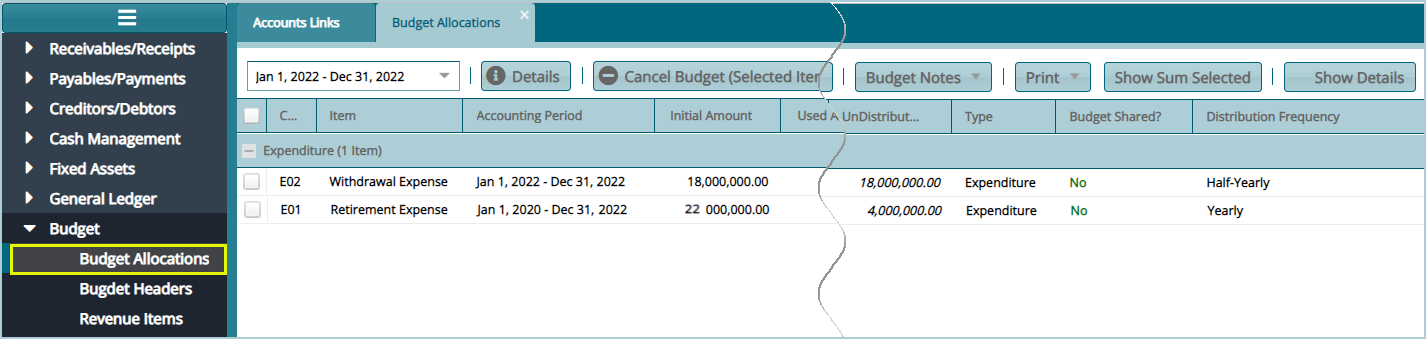
# Budget Headers
Click the Budget Headers link to open the Budget Headers window, then click the New Budget Header button to create a header as shown below:
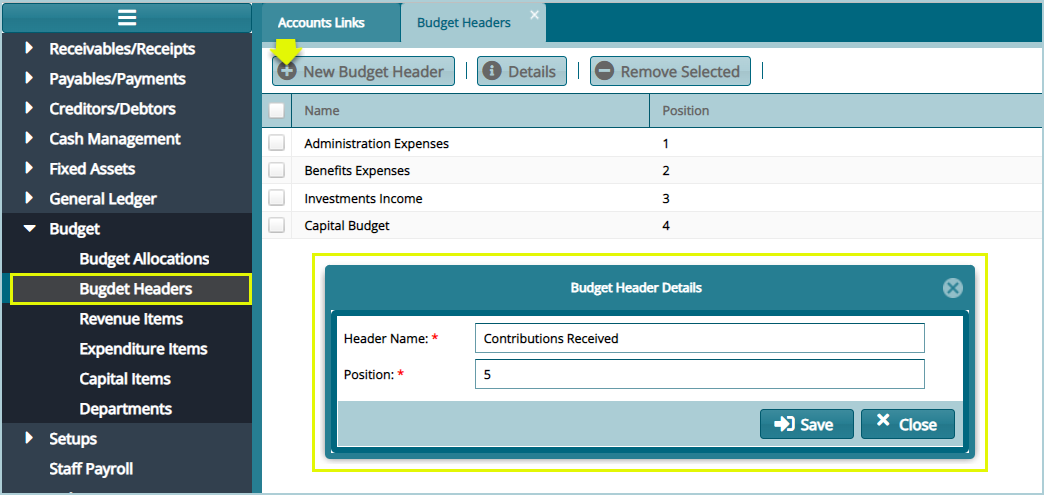
# Revenue Items
Click the Revenue Items link to open the Budget Headers window, then click the New Revenue Items button to create a new Item as shown below:
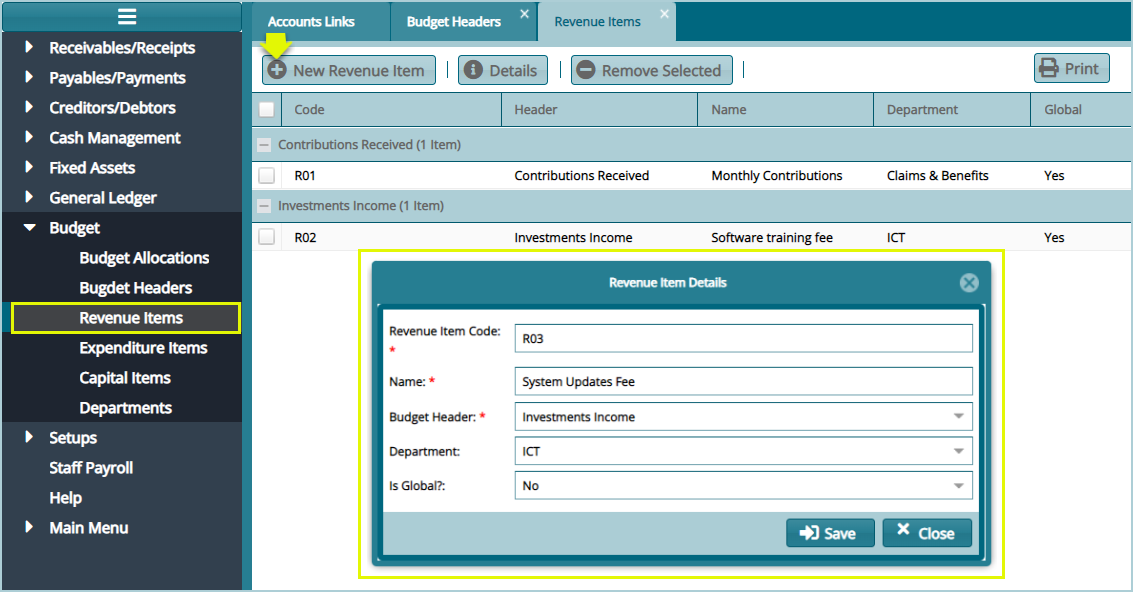
# Expenditure Items
Click the Expenditure Items link to open the Expenditure Items window, then click the New Expenditure Item button to create a new item as shown below:
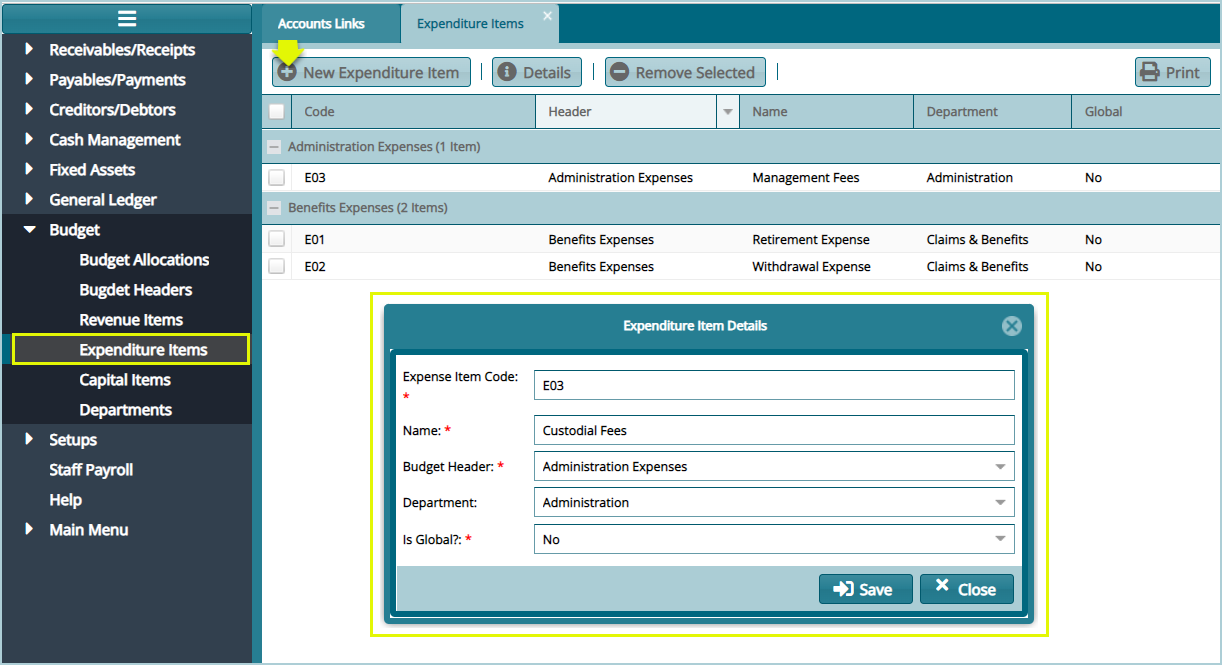
# Capital Items
Click the Capital Items link to open the Capital Items window, then click the New Capital Item button to create a new item as shown below:
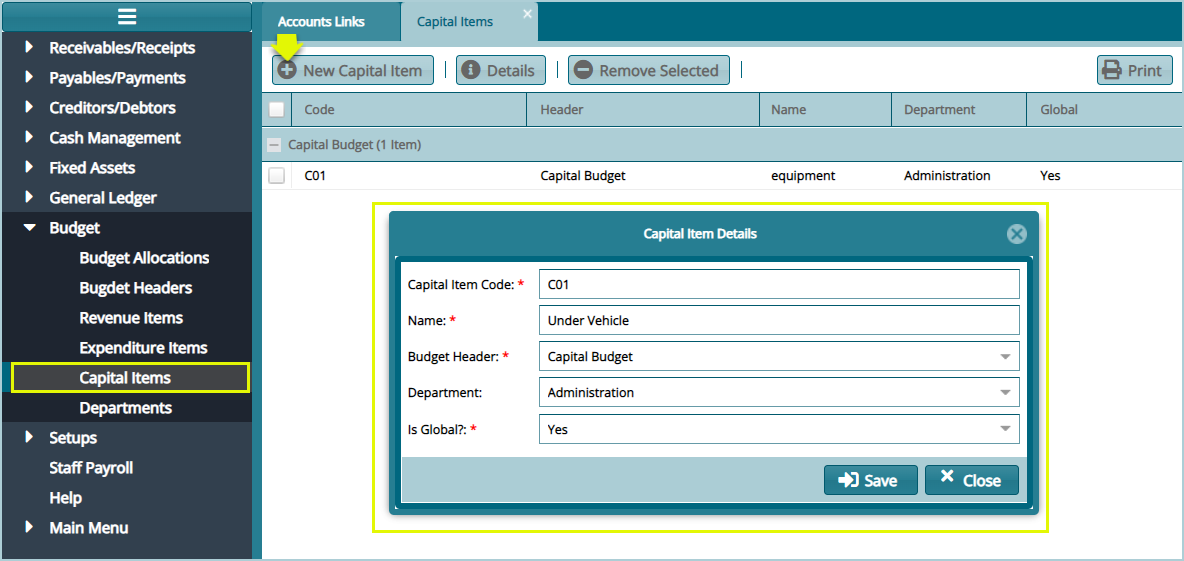
# Departments
Click the Departmentslink to open the Departments window, then click the New Department button to create a new department as shown below:
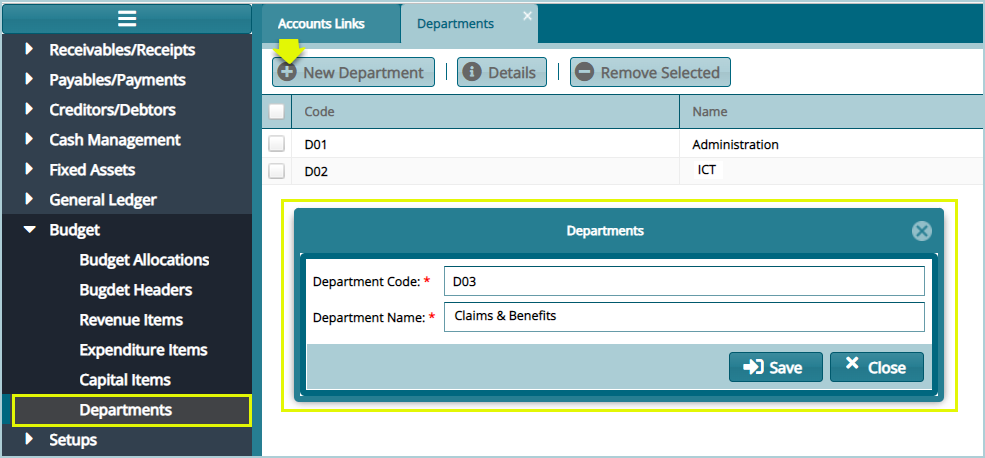
← General Ledger Setups →
