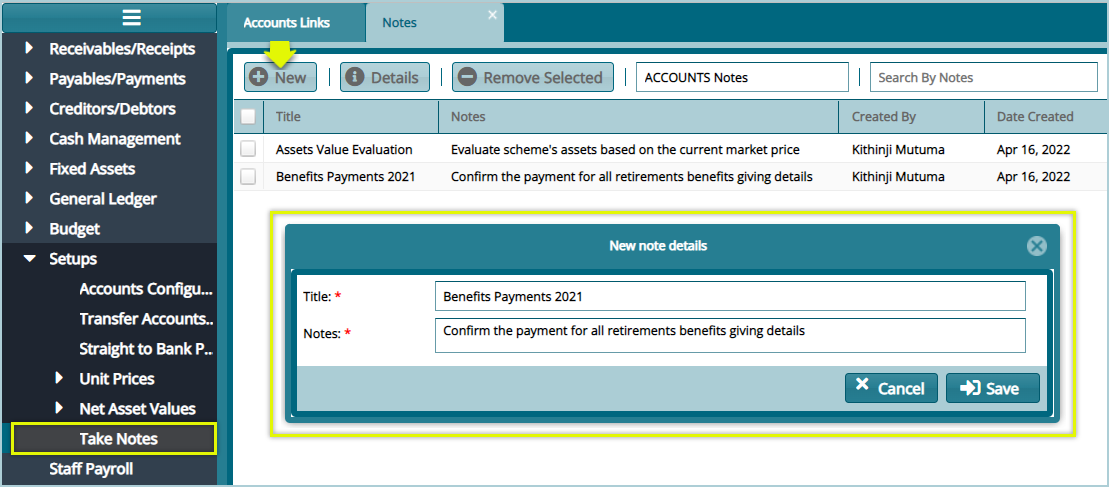# Setups
The set of configurations under the Setups menu are set to aid in the configurations of other key setups in the account’s module such as payments integration with banks. Click a link to open the respective window for specific configurations as shown below:
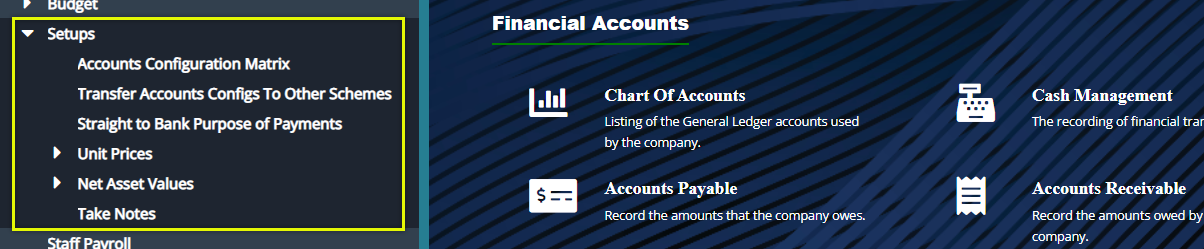
# Accounts Configurations Matrix
Click the Accounts Configurations Matrix link to open the Matrix Configurations Matrix dialog window, set the parameters appropriately, and click the save button as shown below:
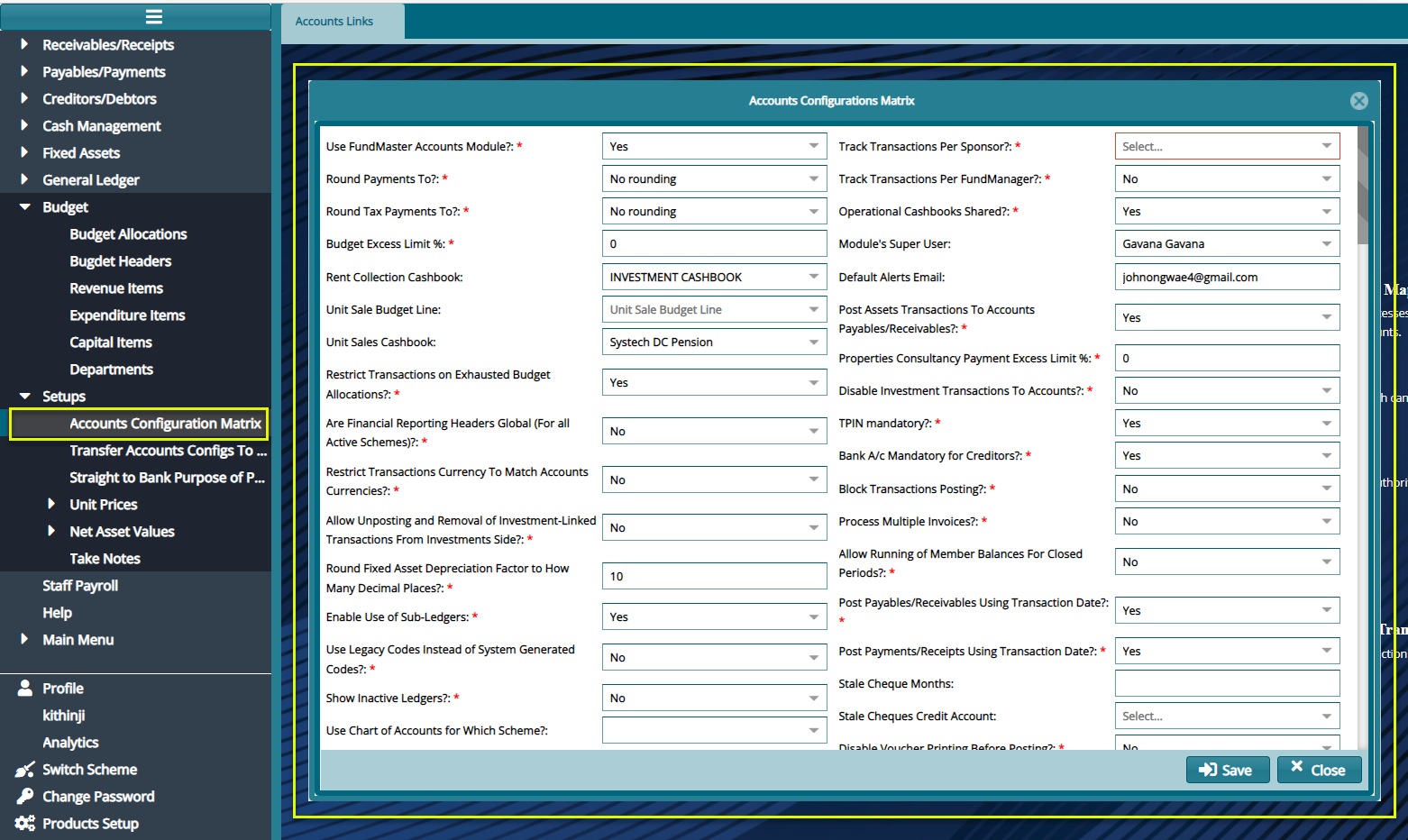
# Transfer Accounts Config To Other Schemes
Click the Transfer Accounts Config To Other Schemeslink to open the Schemes Available window. To transfer the working scheme’s current accounts module configs, select the scheme(s) from the list and then click the Transfer Accounts Config to selected Schemes button as shown below:
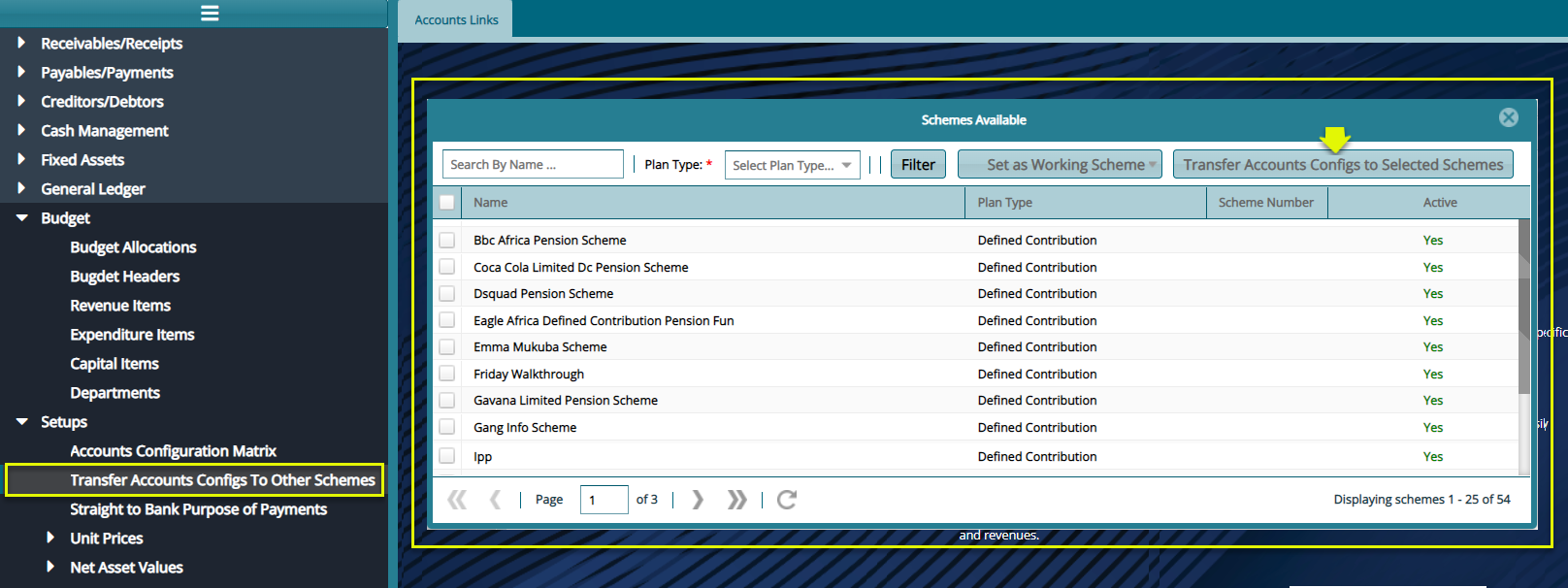
# Straight to Bank Purpose of Payments
Click the Straight to Bank Purpose of Payments link to open the Straight to Bank Purpose of Payments window, then click the New button to create a new Straight to Bank config as shown below:
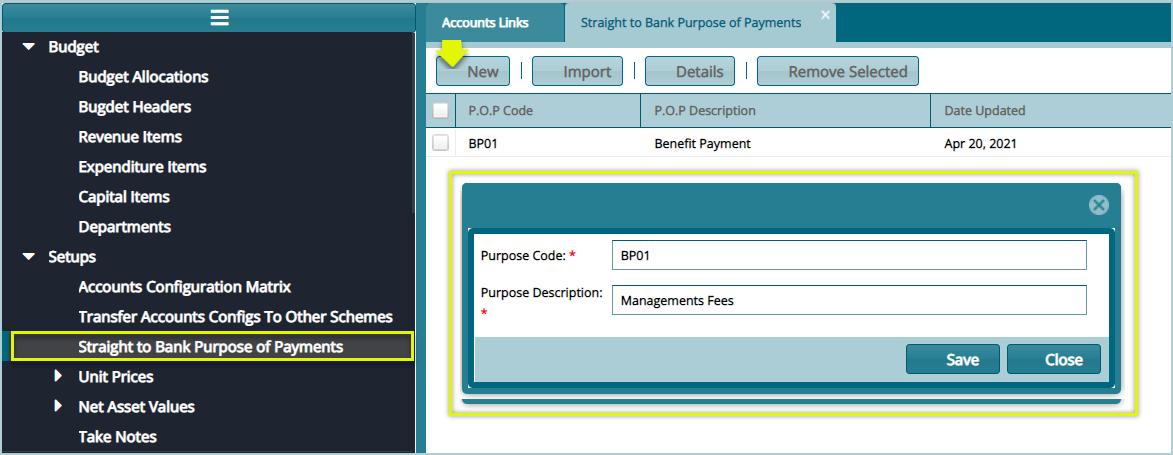
# Take Notes
Click the Take Notes link to open the Notes window, then click the New button to create a new Note Details as shown below: