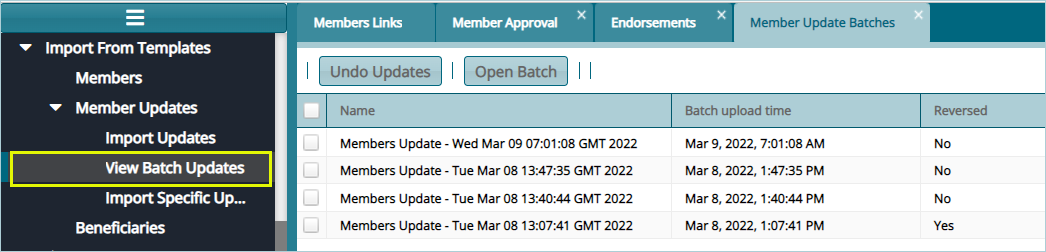# Member Endorsement
After updating the Members Register, the changes need to be confirmed through an endorsement process that has three levels of authorization as shown below:
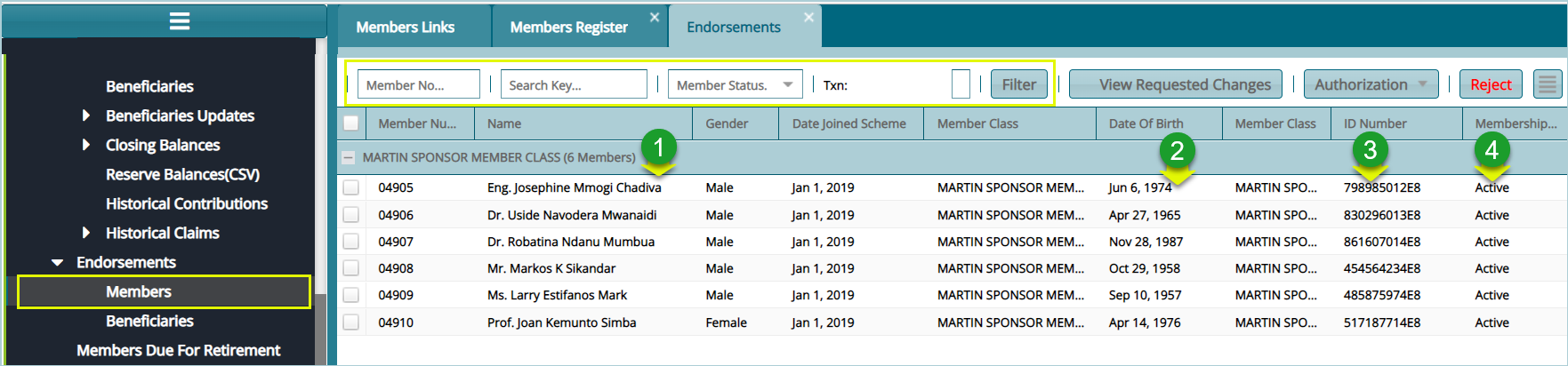
Action
Click label 1 text boxes to configure how to filter records from the list.
Click label 2 button to open a new window showing requested data changes to be member data.
Click label 3 button to open a drop-down list with certify, approve, and authorize buttons.
Click label 4 to nullify presented changes request to member data.
# View Request Changes
Clicking the view Requested Changes button will open a window displaying the changes to be made on the data records if the update process is successful. See screenshot below:
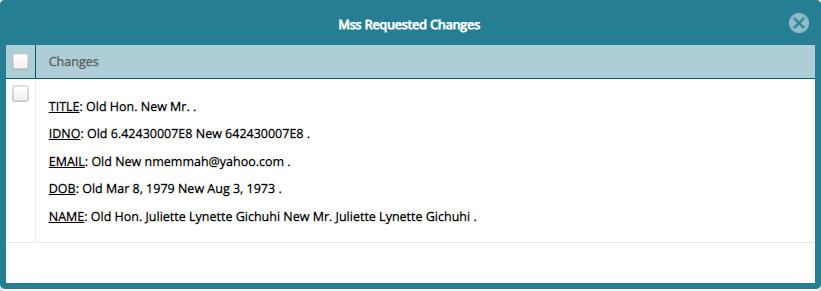
# Viewing Batch Updates
Clicking the View Batch Updates link will open a grid table with a list of details on the updates such as actual update time as shown below: