# Admin Panel User Guide
# Introduction
The administrative panel aids in the creation and management of system User Profiles and User Accounts. The system administrator is responsible for Enabling and Disabling system Rights and Permissions to specific User Profiles.
Clicking the Administrative Pane link on the landing page will open the Admin Panel Links window as shown below:
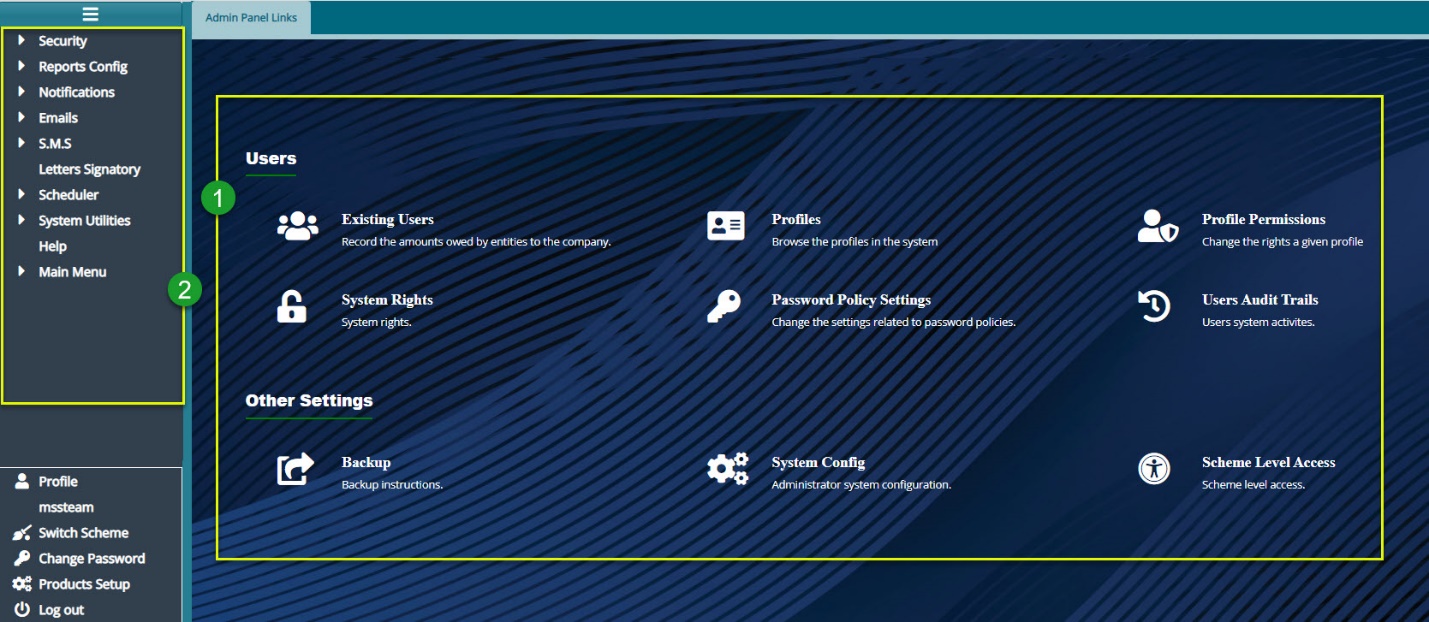
Action
Click the hot links under the section labelled 1 to configure users and other settings-related parameters such as profile permissions among others.
Click the menu items links listed on the left-side panel in the section labelled 2 to configure other related settings such as notifications and schedular.
