Email configurations enable the setting of various email transmission parameters toward sending and receive of emails from the system. Click on the drop-down submenu links enclosed in the screenshot below to begin the configuration process:

# Email Set Up
Click the Email Set Up link to open a dialog box and configure email set up parameters as shown below:
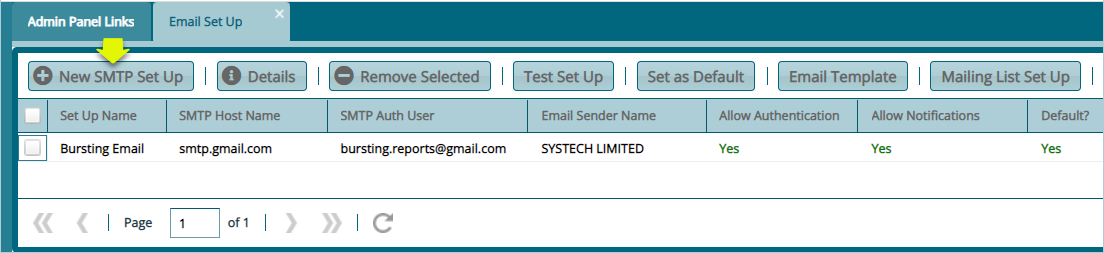
# Email Template
Click the Email Template link to open a dialog box and design email template for various types of communication in the system as shown below:
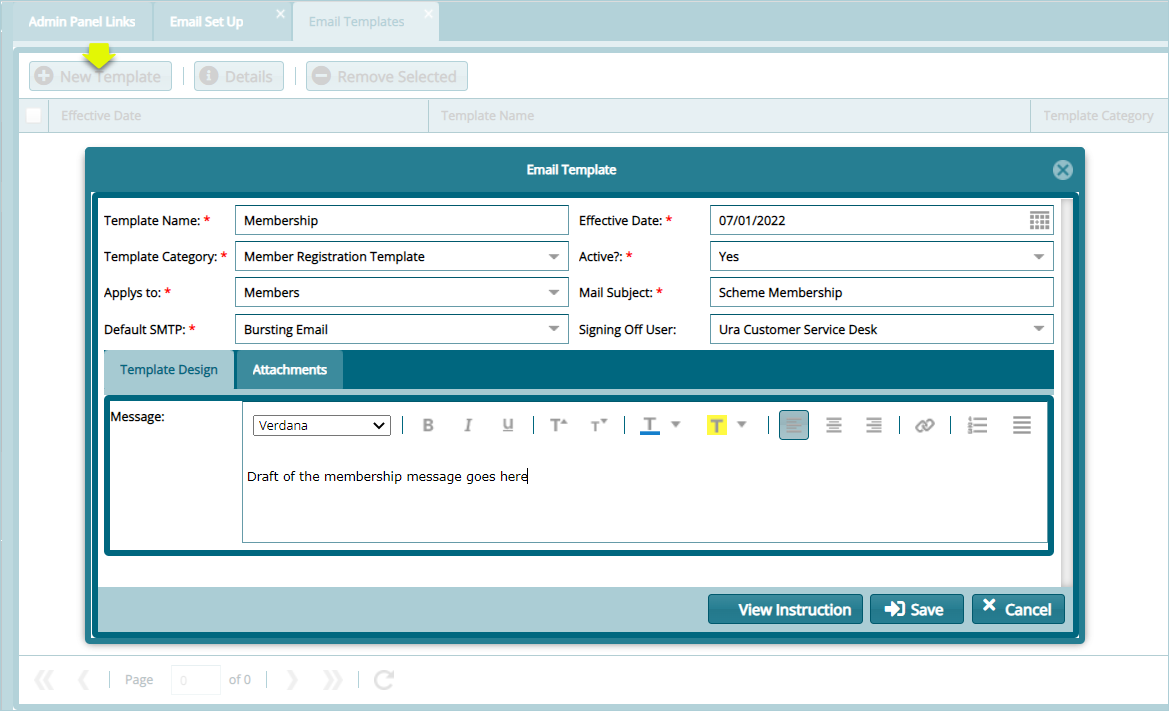
# Inbox
Click the Inbox link to open the Inbox window. Then click the Compose button to open a dialog box through which an email is composed and sent as shown below:
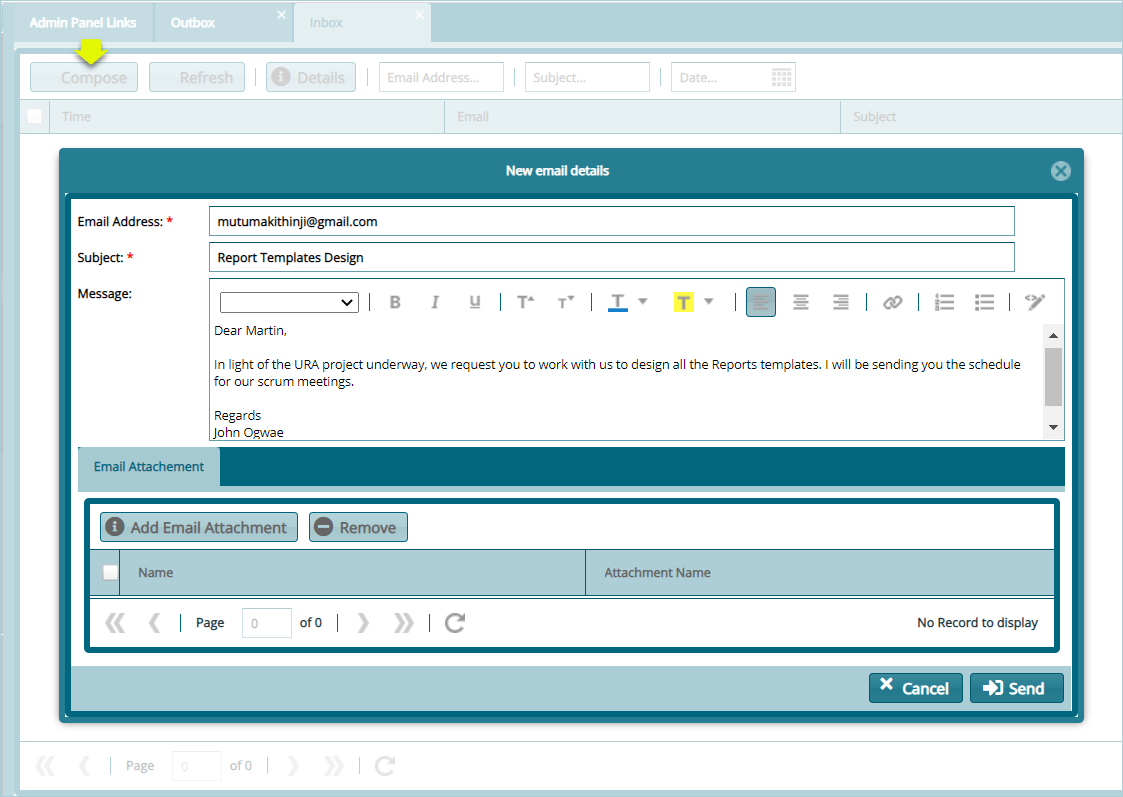
# Outbox
Click the Outbox link to open the Outbox window where all outgoing email from the system are listed as shown below:
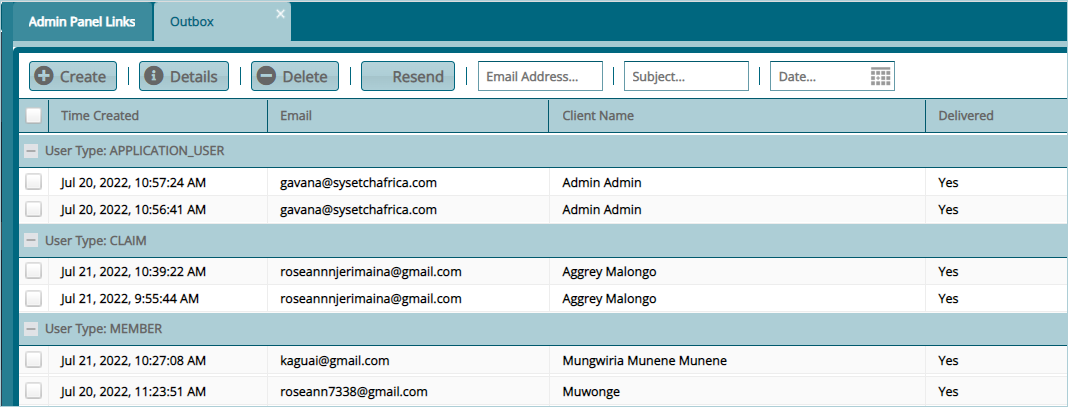
← S.M.S Audit Trail →
