# Other Admin Settings
To access additional system administration panel settings, see the expandable menu bar on the left side. Click the links labeled 1 to 10 to open the appropriate windows where the respective configurations are set as shown in the screenshot below:
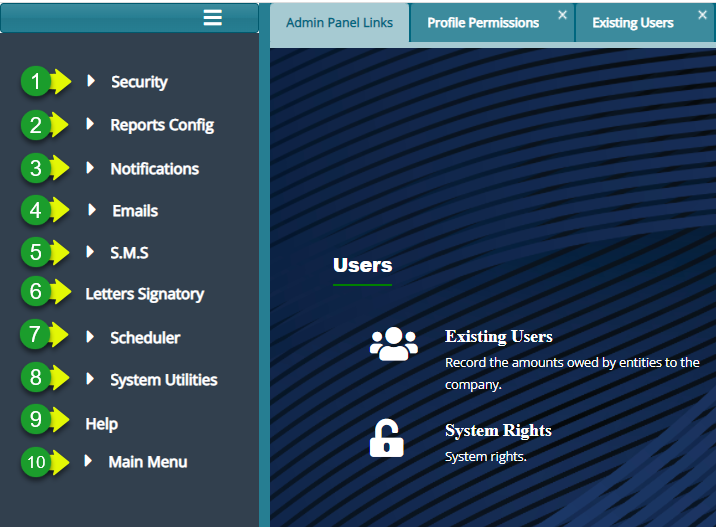
The table below gives a summary of the menu links and a description of every item on the left side bar menu as shown above.
| No. | Link | Description |
|---|---|---|
| 1. | Security | A link to configure system rights, create profiles, register users and validate current users among other activities. |
| 2. | Reports config | A link to configure schedule reports, audit trail history, client configuration and logo positioning in reports, etc. |
| 3. | Notifications | A link to configure notification matrix and templates. |
| 4. | Emails | A link to configure email, templates, mailing lists, periodic emails, inbox, and outbox. |
| 5. | SMS | A link to configure SMS outbox, template and SMS set up. |
| 6. | Letter signatory | A link to upload letter bound signatures. |
| 7. | Schedular | A link to configure the schedular. |
| 8. | System Utility | A link to configure integrations e.g., middleware, database links, straight to bank settings, form field validation matrix among other configurations. |
| 9. | Help | A shortcut link to the system help documentation. |
| 10. | Main Menu | A link to the main menu where key system module links are located. |
