# Scheme Setup User Guide
# Introduction
The Scheme Setup module implements the trust deed and rules of a scheme. These are implemented in the system through configurations such as Basic Scheme Details, Contribution Rates, Vesting Scales, Schemes Member Classes, Reasons for Exit, Interest Formula, Interest Rates, Benefits Configuration Matrix, End Year Parameters, Pension Setup Parameters, etc.
To access the Scheme Setup dashboard, click the Scheme Setup link on the FundMaster landing page to open the Setup Links Window as shown below:

Action
Click the hot links under the section labelled 1 to access shortcut routes to commonly visited links in the scheme setup module.
Click the menu items listed on the left side panel in section labelled 2 to configure other Scheme related settings such as Scheme Approval.
Tip
- All the links under label 1 can still be accessed on the left side panel although some are tacked under sub-menus.
# Scheme Configurations Panel
Access more Scheme configuration links from the left side panel of the Setup Links Window.
Tip
- links are arranged into categories making the order of configurations convenient. See screenshot below:
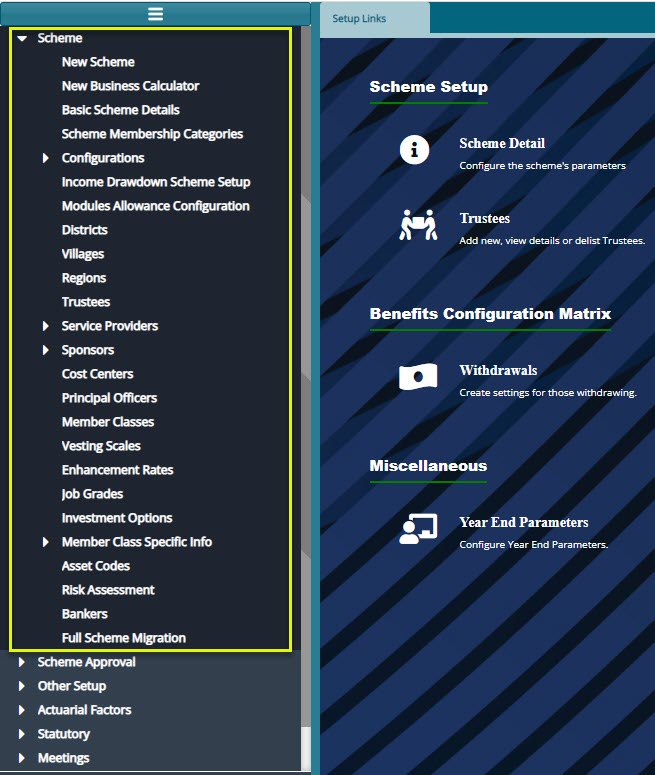
Action
- Click a link under the left side panel to open a dialog box through which a specific scheme setting can be configured.
