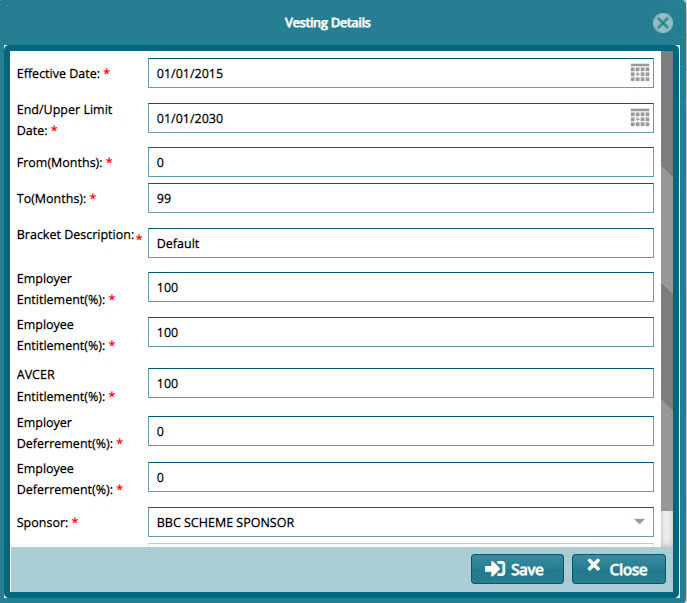# Vesting Scales
In the event an employee resigns, the vesting scales configurations will aid in determining the employer and employee entitlement and deferment of some amounts based on the regime, legislation towards calculating a member’s benefits among other factors.
Click the Vesting Scales link to open the Vesting Scales Window where different vesting configurations are listed as shown below:
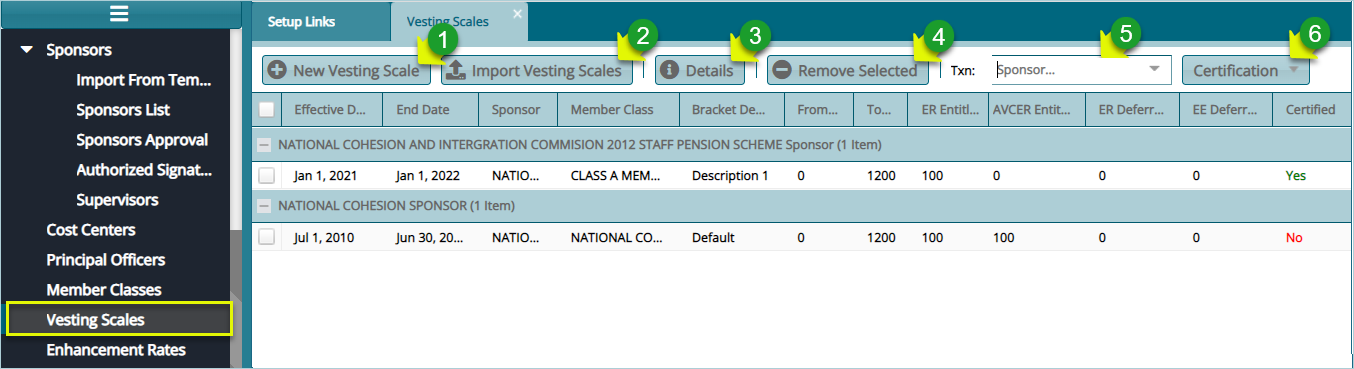
Action
Click label 1 button to create a New Vesting Scale.
Click label 2 button to import vesting configurations from a template.
Click label 3 button to view details of a selected configuration from the records.
Click label 4 button to remove a selected vesting configuration.
Click label 5 button to search config records based on Sponsor.
Click label 6 button to Certify, Approve and Authorize a selected config record.
To create a new vesting scale, click the New Vesting Scale button to load a dialog box through which a new configuration can be set. Fill the dialog box with appropriate details as shown below: