# New Scheme
To create a new scheme, click the New Scheme link to open a Scheme Details dialogue box where a set of configurations such as Scheme Type, Date of Commencement, Take on Date and Financial Years are done as shown below:
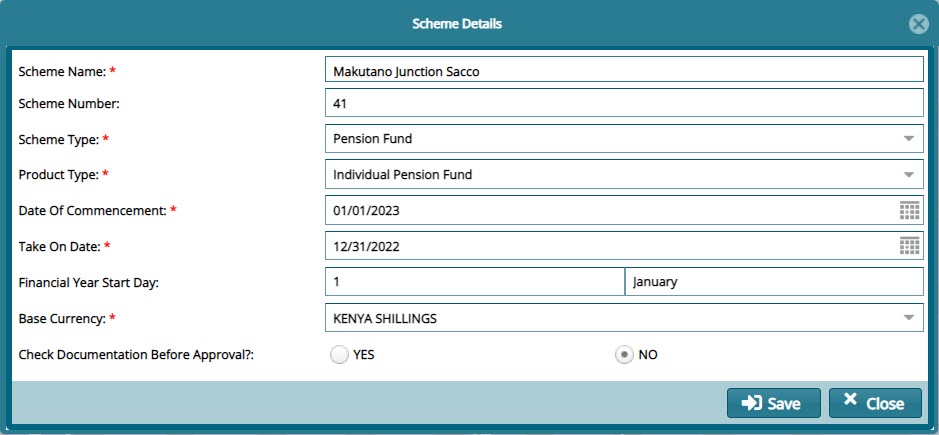
Tip
- The Take On Date is configured to determine the Financial Periods while the Date of Commencement denotes the date when the Scheme was started.
