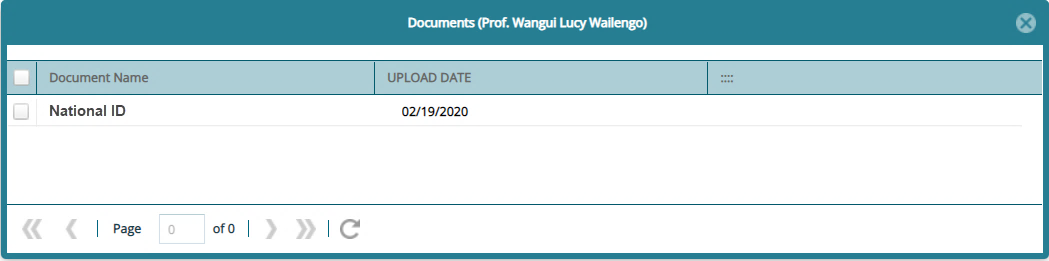# Trustees
FundMaster provides a window through which the details of scheme trustees are captured. To manage the trustees, click the Trustees link to open the Trustees window as shown below:
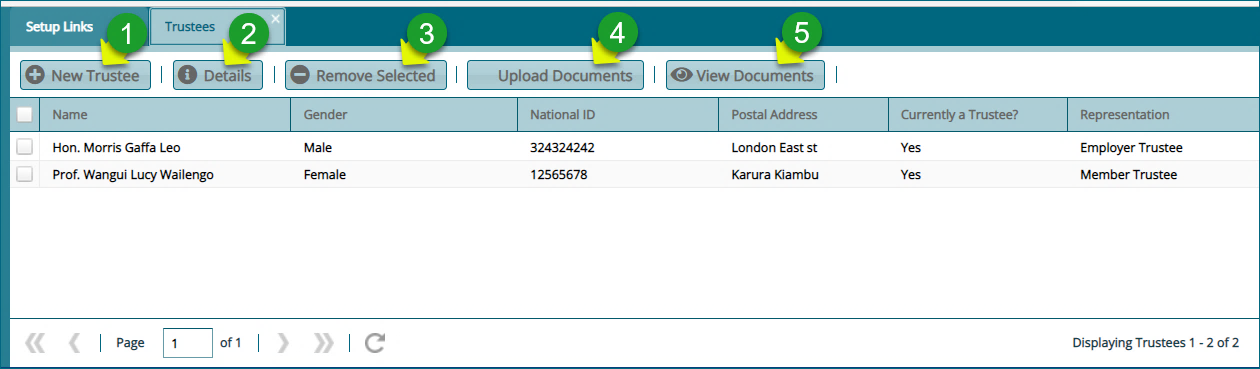
Action
Click label 1 button to capture a new trustee's details.
Click label 2 to view the details of a trustee selected from the list.
Click label 3 to delete selected trustees from the list.
Click label 4 to upload support documents for a selected trustee.
Click label 5 to view documents for a selected trustee.
Click the Upload Document button to open an upload window for selecting the type of document to upload to the system as shown below:
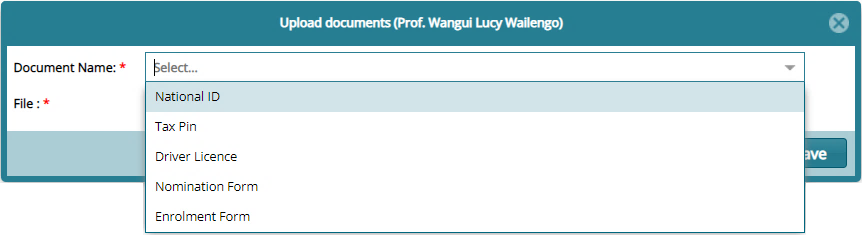
After selecting the type of document to upload, click the browse button to give a path for uploading a document from your device as shown below:
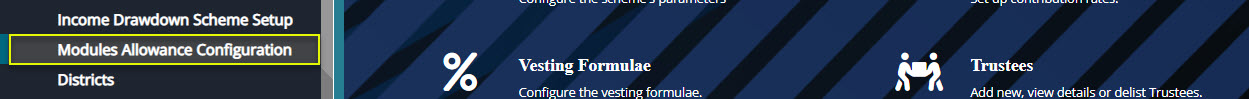
The window below shows a list of all uploaded documents.